发布日期:2021-01-04 16:13:18
cd ~/Documents/company/officalwebsite/ npx create-react-app soosccweb
终端log:
Created git commit.
Success! Created soosccweb at /Users/jason/Documents/company/officalwebsite/soosccweb
Inside that directory, you can run several commands:
npm start
Starts the development server.
npm run build
Bundles the app into static files for production.
npm test
Starts the test runner.
npm run eject
Removes this tool and copies build dependencies, configuration files
and scripts into the app directory. If you do this, you can’t go back!
We suggest that you begin by typing:
cd soosccweb
npm start
执行
cd soosccweb npm start
Compiled successfully! You can now view soosccweb in the browser. Local: http://localhost:3000 On Your Network: http://192.168.1.144:3000 Note that the development build is not optimized. To create a production build, use npm run build.
这时就运行程序了,默认端口3000
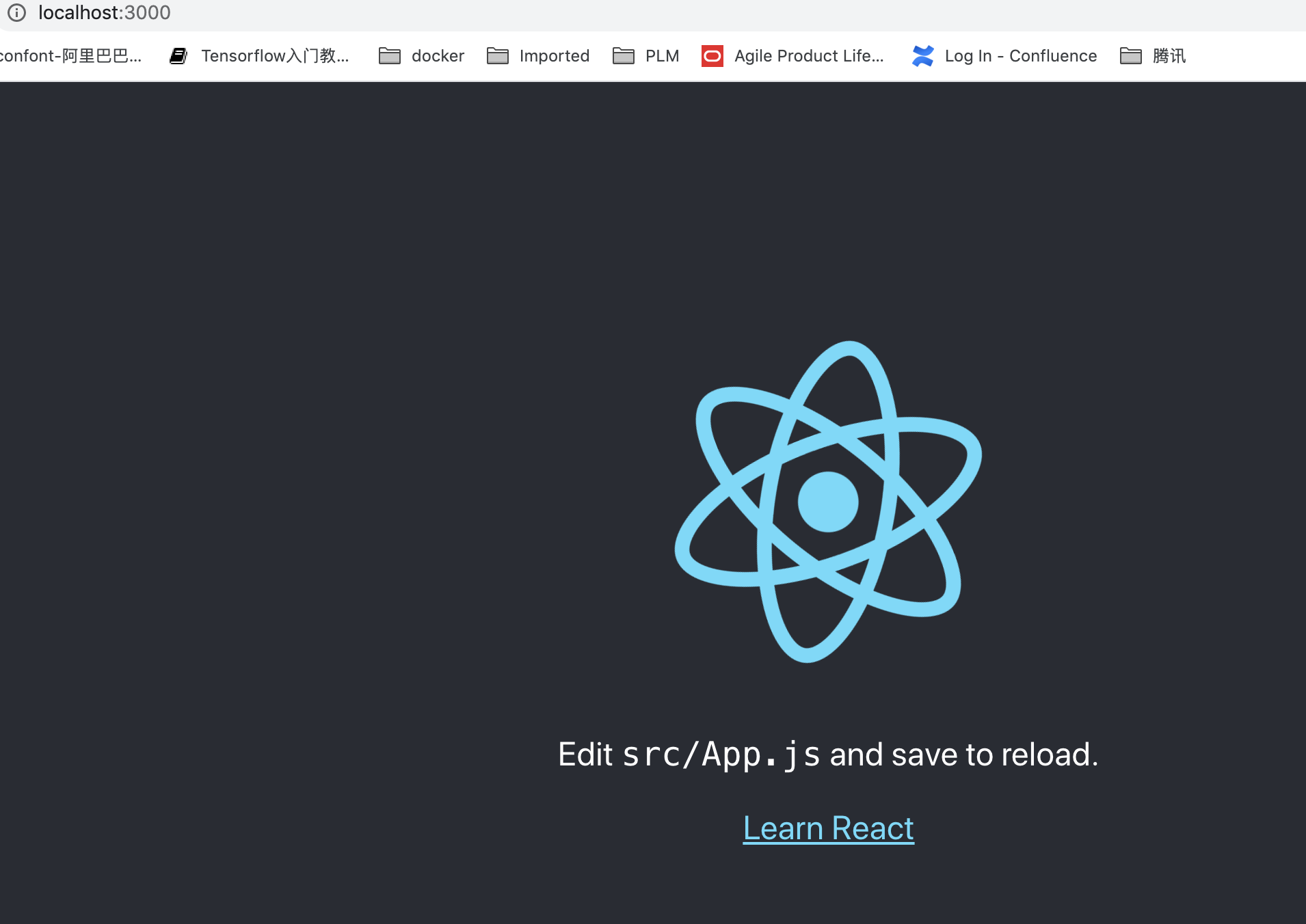
运行npm run build 来创建一个build
npm run build > soosccweb@0.1.0 build /Users/jason/Documents/company/officalwebsite/soosccweb > react-scripts build Creating an optimized production build... Compiled successfully. File sizes after gzip: 41.2 KB build/static/js/2.21832f87.chunk.js 1.39 KB build/static/js/3.0c6a8d37.chunk.js 1.16 KB build/static/js/runtime-main.e02712dc.js 590 B build/static/js/main.d46a0c86.chunk.js 531 B build/static/css/main.8c8b27cf.chunk.css The project was built assuming it is hosted at /. You can control this with the homepage field in your package.json. The build folder is ready to be deployed. You may serve it with a static server: npm install -g serve serve -s build Find out more about deployment here: https://cra.link/deployment
如果希望安装material-ui, 则可以运行
npm install @material-ui/core